Welcome to Local Hot Mop


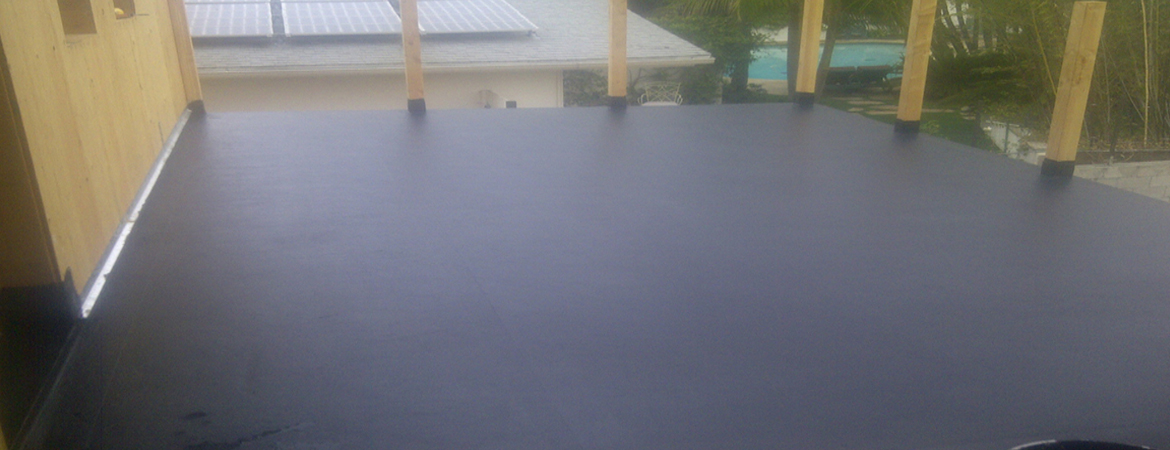
Calendar
Featured News
JSN PowerAdmin makes your Joomla administration process easy and enjoyable. It allows you to have full control under your Joomla website in single screen. You can manipulate elements by using convenient GUI with drag-n-drop operations.
Admin Bar
AdminBar allows you to perform common actions quickly: Search items, check actions history, manage users and manage site.

Spotlight Search
Spotlight Search helps you search items in your website quickly.

Site Manager
Here we go to the coolest feature of this extension: Site Manager. It helps you control the website content in one place. As you see, it covers Menu, Component and Modules.

Menu
Here you can manage your menus. If you want to move items within a menu, simply drag and drop them. If you want to edit more, left click on menu items.

Component
This section shows you the component of the menu item you selected. JSN PowerAdmin helps you move the mouse over all elements on the page and configure them with a single click. The software will automatically adjust all necessary parameters for you

Modules
Here you can manage all Modules of the current default template. You can drag and drop a module to different module positions, or simply click on modules and positions to get more editing options.

JSN PowerAdmin supports 10 languages: English, German, Dutch, French, Russian, Spanish, Portuguese (Portugal), Portuguese (Brazil), Polish and Japan. It works perfectly with Joomla admin templates: Hathor, Mission Control, Admin Praise Lite, VTEM Admin, Minima and other
Impressions from Joomla site builders...
All I can say is it turbo-charged the admin area. So many shortcuts, saving hours of clicking and checking. With developers creating extensions like these, Joomla can only go up. My hat is off to the Joomlashine team - pcbob
JSN PowerAdmin is a great timesaver. It adds drag & drop functionality to menus and modules. The live search over articles, modules, menus, plug-ins ... is perfect. You visually can administrate all content elements like release date, author, category etc. I simply love it! Thank to Joomlashine - Herm
The moment I installed this component I could see the improvements and difference it makes in managing my site. A hefty percentage of my time in Joomla is spent switching between sections and finding modules and editing their settings. Where have you been all my life?- talgans
The language switcher module allows you to take advantage of the language tags that are available when content, modules and menu links are created.
This module displays a list of available Content Languages for switching between them.
When switching languages, it redirects to the Home page defined for the chosen language. Thereafter, the navigation will be the one defined for that language.
The language filter plugin must be enabled for this module to work properly.
To view an example of the language switch moduler module, go to the site administrator and enable the language filter plugin and the language switcher module labellled "language switcher" and visit the fruit shop or park sample sites. Then follow the instructions in this tutorial.
This Module shows a list of the most recently published and current Articles. Some that are shown may have expired even though they are the most recent. Help






















