Welcome to Local Hot Mop


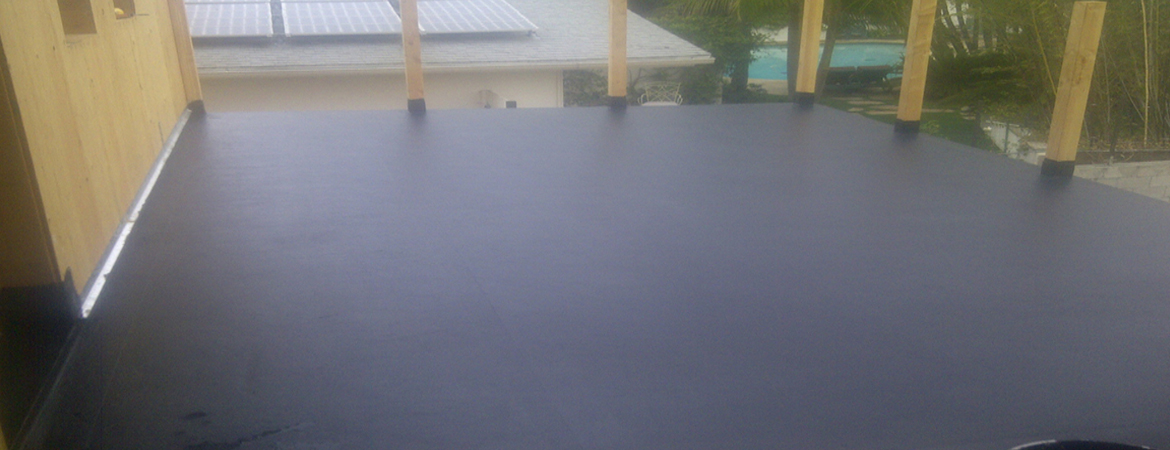
Calendar
Featured News
The language switcher module allows you to take advantage of the language tags that are available when content, modules and menu links are created.
This module displays a list of available Content Languages for switching between them.
When switching languages, it redirects to the Home page defined for the chosen language. Thereafter, the navigation will be the one defined for that language.
The language filter plugin must be enabled for this module to work properly.
To view an example of the language switch moduler module, go to the site administrator and enable the language filter plugin and the language switcher module labellled "language switcher" and visit the fruit shop or park sample sites. Then follow the instructions in this tutorial.
This module displays the latest registered users. Help
This Module shows a list of the most recently published and current Articles. Some that are shown may have expired even though they are the most recent. Help
This module displays a username and password login form. It also displays a link to retrieve a forgotten password. If user registration is enabled (in the Global Configuration settings), another link will be shown to enable self-registration for users. Help





















